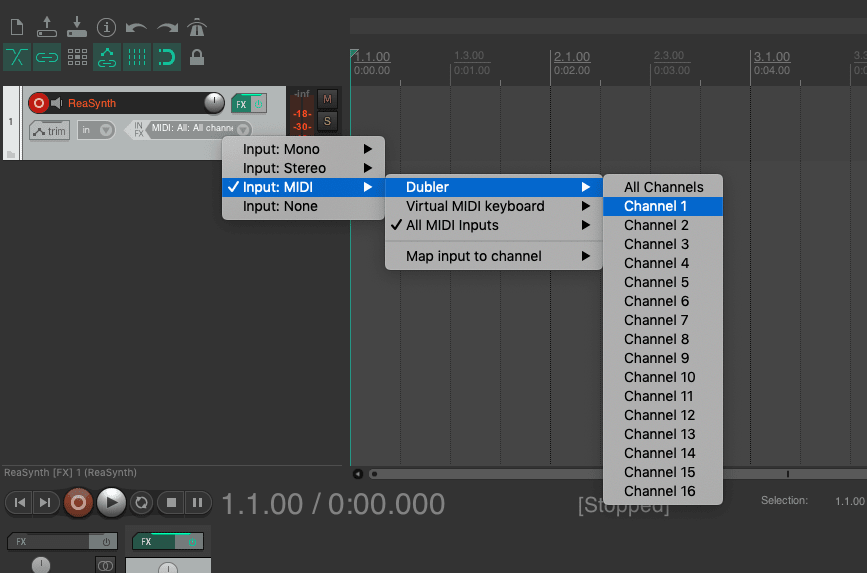Setting up with Reaper
In this page we'll be going through the steps needed to setup Dubler with Reaper.
First make sure that you have the Dubler application open, and that you’ve followed the in app steps to calibrate a mic. If you need, we have set up guides for calibrating your mic on both Mac and Windows.
Once this is done head to the preferences in Reaper.
First make sure that you have the Dubler application open, and that you’ve followed the in app steps to calibrate a mic. If you need, we have set up guides for calibrating your mic on both Mac and Windows.
Once this is done head to the preferences in Reaper.
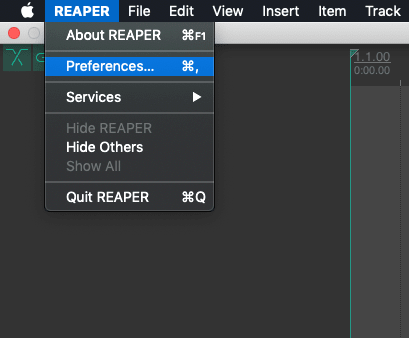
First navigate to Device in the Audio section. Here we can set our output and adjust the buffer size to 128 Samples or below in order to ensure the latency is as low as possible when using Dubler.
IMPORTANT: If you're on windows and you don’t have an audio interface that comes with it’s own ASIO drivers you'll need to use ASIO4ALL as your output in Ableton in order to get low latency. You can find out how to set up ASIO4ALL here. Once your audio driver is selected make sure the buffer size for the driver matches the buffer size in Ableton
IMPORTANT: If you're on windows and you don’t have an audio interface that comes with it’s own ASIO drivers you'll need to use ASIO4ALL as your output in Ableton in order to get low latency. You can find out how to set up ASIO4ALL here. Once your audio driver is selected make sure the buffer size for the driver matches the buffer size in Ableton
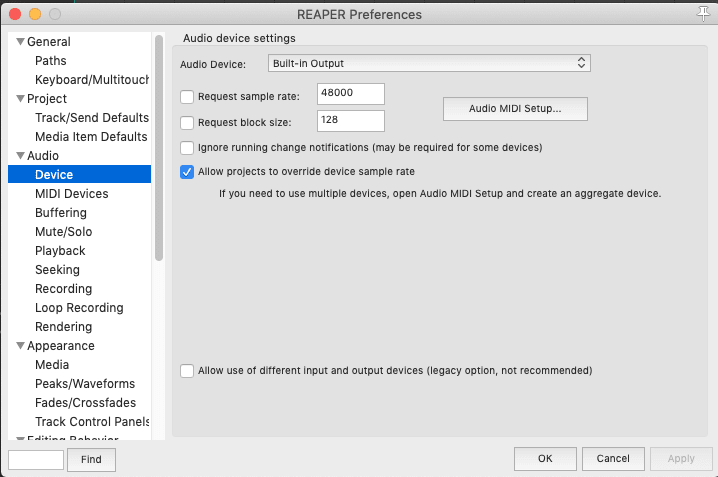
Now go to MIDI Devices under the Audio drop down
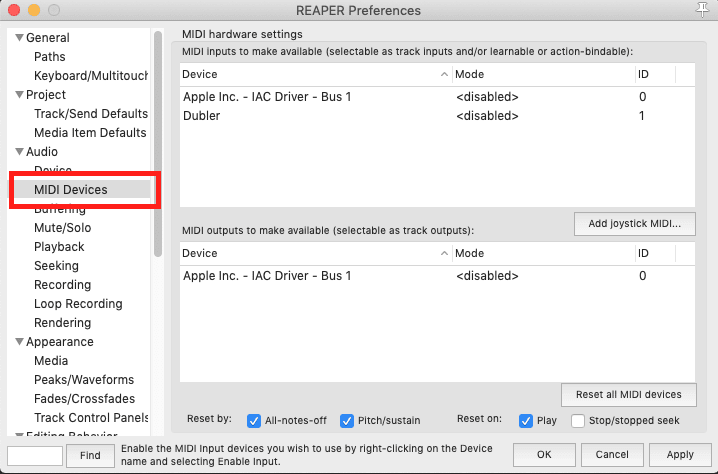
Right-click Dubler under MIDI inputs, and make sure both Enable Input and Enable input for control messages are selected. Under Mode you should see Enables+Control
Once this is done select Apply in the bottom right
Once this is done select Apply in the bottom right
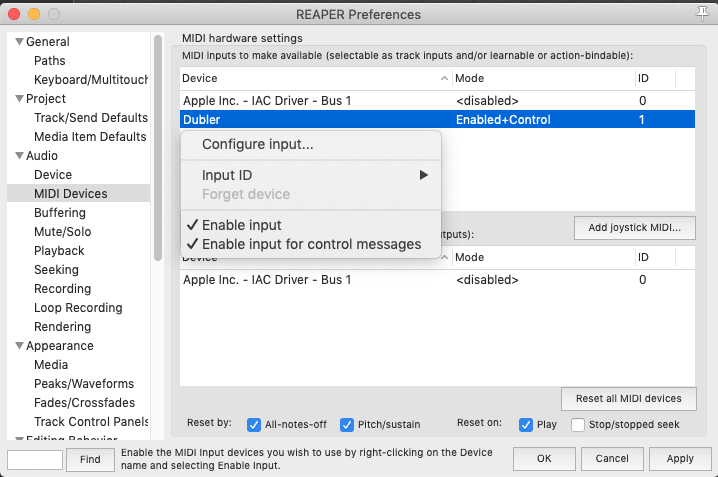
Dubler can now be used as a MIDI controller on any track with input monitoring enabled. To arm a track select the red circle on the MIDI track.
To choose which MIDI channels the track receives information from select the Input drop down from there select Input: MIDI -> Dubler
Here you can select the MIDI channel that you want to receive information from for that track. By default:
Channel 1 receives MIDI information from the PITCH side of Dubler
Channel 10 receives MIDI information from the TRIGGERS side of Dubler
‘All Channels’ will receive both pitch and triggers information at the same time. If you are using just a pitch instrument or just drums we recommend you choose only that channel to receive MIDI information from. It’s especially important to select the MIDI channel when using multiple tracks, to stop unwanted notes from triggering
To choose which MIDI channels the track receives information from select the Input drop down from there select Input: MIDI -> Dubler
Here you can select the MIDI channel that you want to receive information from for that track. By default:
Channel 1 receives MIDI information from the PITCH side of Dubler
Channel 10 receives MIDI information from the TRIGGERS side of Dubler
‘All Channels’ will receive both pitch and triggers information at the same time. If you are using just a pitch instrument or just drums we recommend you choose only that channel to receive MIDI information from. It’s especially important to select the MIDI channel when using multiple tracks, to stop unwanted notes from triggering