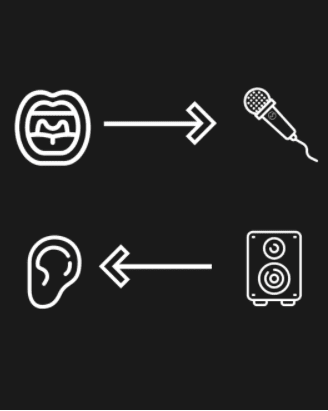Microphone Recognised but no response in app
If you’re using Mac you might find that security settings are preventing Dubler from receiving audio.
To fix this go to Apple system preferences.
To fix this go to Apple system preferences.
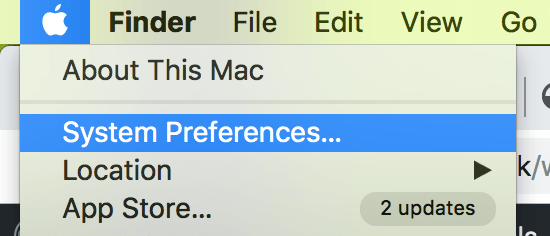
And navigate to Security → Microphone and make sure dubler is checked as an allowed to input.
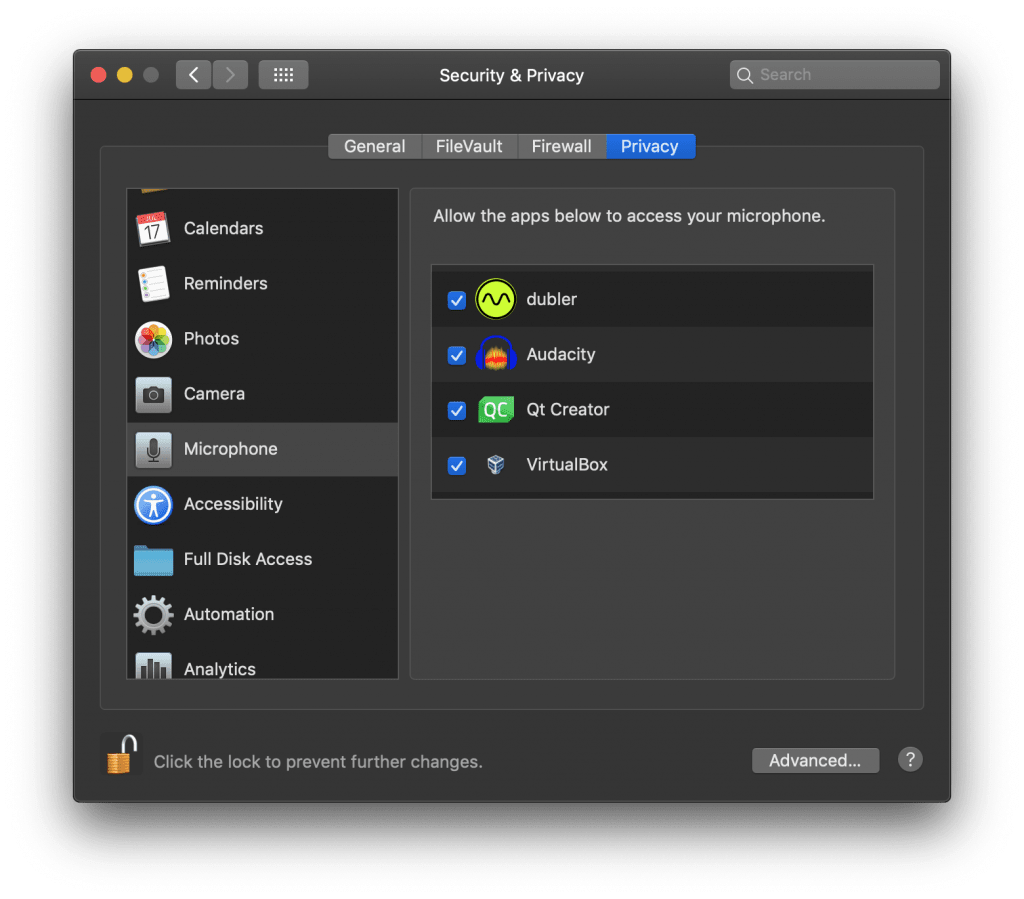
Audio should now be received into Dubler. You may need to restart the Dubler app first.