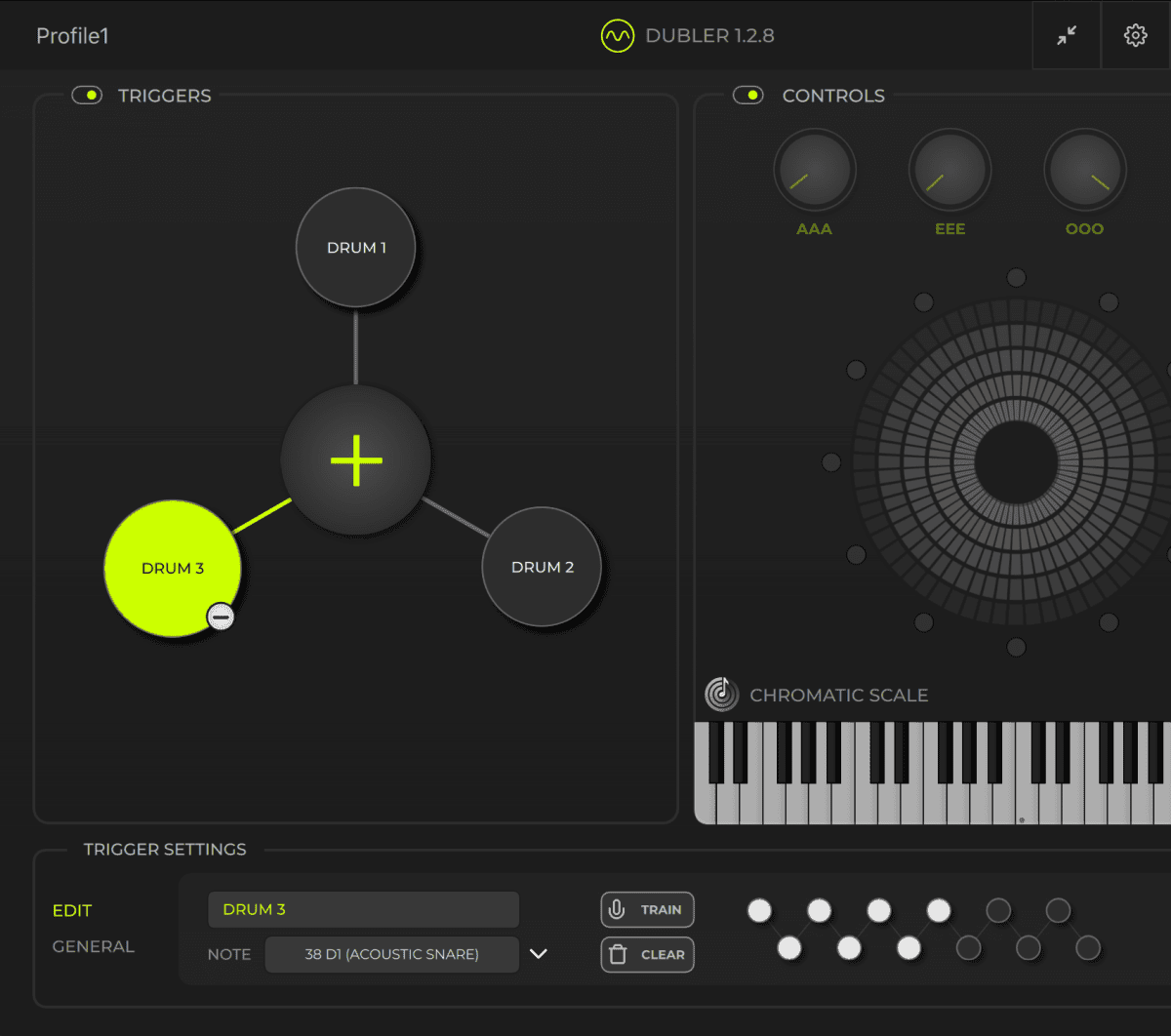Tips For Triggers
In this page we’ll giving you some examples of how to get the most responsive and accurate experience out of the triggers side in Dubler.
Short Attack
Dubler is most responsive to short sounds with a sharp attack. Longer sounds won’t be as quick and responsive as a snappy short sound. Try shortening the example sound if Dubler can’t learn it properly.
Consistency
When recording a trigger make sure the sounds you’re recording are as consistent as possible each time you give an example. This will ensure that Dubler can properly identify that sound when you’re in flow
Input Sensitivity
Try adjusting the input sensitivity slider to get a different feel and response from the triggers. The higher the input sensitivity, the more it will be responsive to velocity changes and nuanced sounds. The lower the sensitivity, the more consistent the triggers will be in terms of velocity, but harder to do quick complex beats
Recording Examples
Make sure you’ve recorded the maximum amount of examples for each trigger to make sure Dubler has completely ‘learnt’ that sound
Examples In Stream
One thing that we see is users recording triggers that are actually different to the ones they use in stream. Before recording any triggers, we’d recommend spending some time making a beat with your voice and picking apart each from the different sounds you’re using, and what sounds they might correspond to
Velocity
When recording triggers make sure the volume and velocity of the examples are how they’d usually sound when making a beat. If you record a hi hat for example incredibly loud, but when creating a beat the hi hats sound very quiet the velocity can seem off. Alternatively you can also turn off velocity control for individual triggers if you want
Non-Percussive Sounds
Although the triggers section is aimed at percussive samples you can also use sounds to trigger melodic instruments. Similarly, you can also teach trigger samples with pitched sounds.