MIDI 캡쳐 플러그인이 도착했습니다!
읽는시간 2 분 • 12th Oct 2022
본 글에서 Dubler 2.1 버전과 함께 최근에 업데이트 된 MIDI 캡쳐 컴패니언 플러그인을 소개 하게 되어 매우 기쁩니다!
MIDI 캡쳐 플러그인은 더 깔끔한 피치 MIDI를 DAW로 직접 녹음하고 의도하지 않은 노트들을 정리하는 과정을 최소화 하여 워크플로우의 속도를 향상시켜드립니다.
이미 Dubler 2 사용자 이신가요? 여기를 클릭하여 새로운 MIDI 캡쳐 플러그인을 다운 받으세요.
Dubler를 처음 사용하시나요? 여기를 클릭하여 Dubler에 대해 더 알아보세요.

The basic workflow is adding the plugin to a MIDI channel - where it will automatically connect and sync to the Dubler 2 application - and then recording your melodies directly within the plugin.
기본적인 워크 플로우는 플러그인을 MIDI 채널에 추가하고 - Dubler 2 어플리케이션과 자동으로 연결하고 싱크 됩니다 - 플러그인을 통해 멜로디를 직접 녹음하시면 됩니다.
녹음이 끝난 후엔, Raw 와 클린 버전중 하나를 골라 DAW의 미디 트랙으로 끌어다 놓으시면 됩니다. 클린 버전에서는 언제나 짧은 고스트 노트들과 관련없는 옥타브의 노트들은 제거됩니다!

녹음이 끝난 후엔, Raw 와 클린 버전중 하나를 골라 DAW의 미디 트랙으로 끌어다 놓으시면 됩니다.
클린 버전에서는 언제나 짧은 고스트 노트들과 관련없는 옥타브의 노트들은 제거됩니다!
본 영상은 Ableton에서 MIDI 캡쳐를 사용하지만 Dubler 2 처럼 모든 DAW에 호환됩니다!

MIDI 캡쳐 플러그인 워크플로우
1
MIDI 캡쳐는 VST3 혹은 AU 플러그인이며 DAW의 플러그인 리스트에서 찾으실 수 있습니다
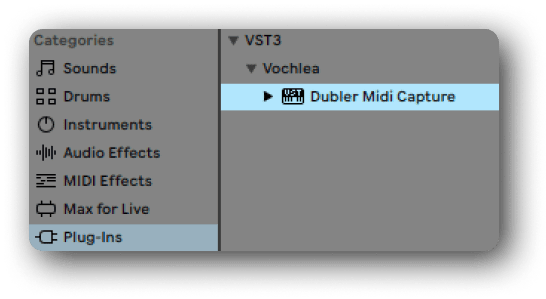
2
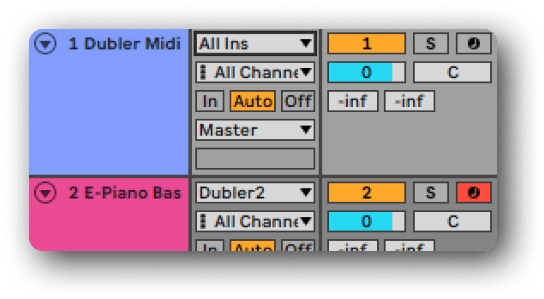
MIDI 캡쳐 플러그인을 악기로 MIDI 트랙에 추가해주세요
3
키 설정을 위해 Dubler를 실행해 주세요
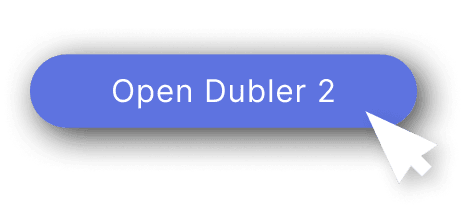
4
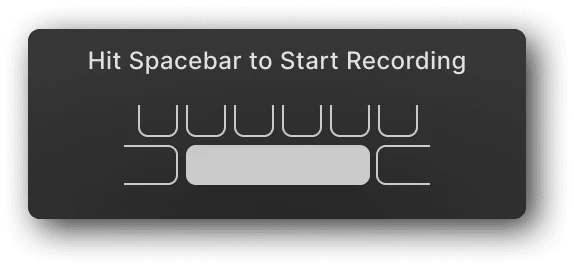
DAW에서 스페이스 바를 눌러 플러그인에 직접 피치 멜로디를 녹음하세요 - 플러그인은 자동으로 DAW의 BPM에 싱크합니다
5
플러그인은 Dubler로부터 인풋을 녹음하고 정리하여 즉시 화면에 녹음된 클립을 보여드립니다. RAW 와 클린 버튼을 전환하여 각 버전의 클립을 확인할 수 있습니다.
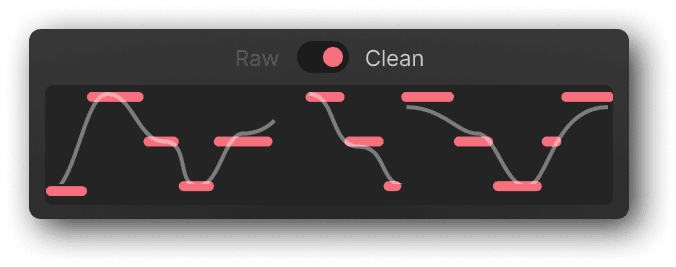
6
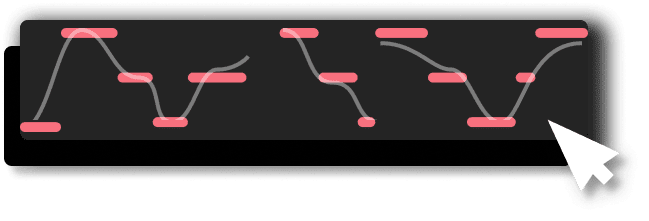
플러그인에서 녹음된 클립을 DAW의 인스트루먼트 트랙에 끌어다 놓습니다

MIDI 캡쳐 플러그인에 대하여 더 자세한 도움이 필요하시다면 서포트 페이지 에 방문해주세요.
이번 기능은 사용자 분들의 피드백을 기반으로 개발되었으며 언제든지 더 많은 의견을 들을 준비가 되어있습니다. 추후 업데이트에 반영 되었으면 하는 기능이 있으시다면 저희에게 알려주시고 저희의 베타 테스팅 프로그램에 가입하세요!